Installing Handy Backup Under Linux
Since Handy Backup was originally designed for Microsoft Windows, it can't be installed directly onto a computer running a different operating system. However, it is possible to install and run it on x86-based Unixes, including Linux, FreeBSD, Max OS X, and Solaris, using Wine. Wine is an implementation of the Windows API which allows running Windows applications on non-Windows platforms.
Below is an exemplary guide for installing Handy Backup on Debian Linux with kernel 2.6.x. Though some steps or screenshots may not strictly correspond to those in other environments, in most cases the instructions must be very similar, and it shouldn't be hard to find the respective actions in each particular case.
Using Wine for Linux Backup
To install and use Handy Backup, you need to have Wine installed on your system. Wine is a Windows-compatibility layer which allows using Handy Backup in a Linux environment. If you don't have Wine installed, refer to Installing Wine.
Before Installing Linux Backup
Before you install Handy Backup, it is necessary to install an HTML rendering engine (gecko) and Microsoft XML parser (msxml3). These packages are widely available on the Net, for example as a part of winetricks. To get winetricks:
- Make sure that you are able to download files from the Internet. If necessary, edit proxy settings in /etc/wgetrc. Type in the command:
- wget http://www.kegel.com/wine/winetricks
OR
- Visit the URL http://www.kegel.com/wine/winetricks and save it with your browser.
To extract Microsoft cabinet files (.CAB) provided by winetricks, you will require the cabextract tool. To install it:
- Under the root user, type in the command:
- apt-get install cabextract
Then run winetricks and install the required packages:
- Under user, type in the command:
- In the Package Selection dialog, select gecko and msxml3 by checking the boxes near them, and then click OK.
- sh winetricks
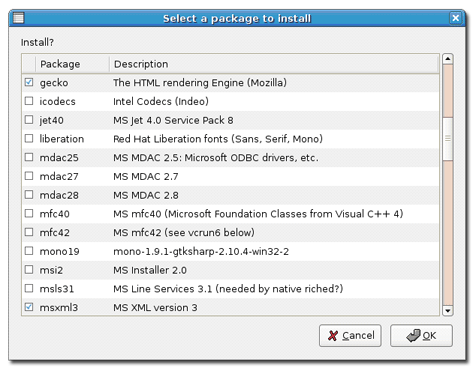
Installing Handy Backup Under Linux
After you have installed Wine, gecko and msxml3, you can install Handy Backup.
- Launch the Handy Backup installation package:
- The package can be used for installation of both individual and enterprise editions of Handy Backup.
- Select Handy Backup to install the backup software for individual PC.
- Select Handy Backup Server or Backup Network Workstation if you want to deploy a network backup solution. Learn more about installation of Handy Backup Server...
- Follow the steps of the Wizard and complete the installation.
- msiexec /i handybackup_install.msi
Running Handy Backup
Handy Backup is launched in two steps:
- Type in the command:
- Open another instance of terminal and type in the command:
- wine hbagent.exe
- wine backup.exe
After finishing the installation, you have a 30-days trial period during which you can use Handy Backup without any limitations of functionality. To learn about registration, refer to Registering Handy Backup Under Linux.